Compare Google Maps with real time
- Make a time and negotiate with a parent and/or carer to drive you from your home to the destination – your secondary school.
- Record the time you leave home. On your phone, access the stopwatch in the clock app. Use this to record how long your journey takes.
- Ask your parent and/or carer to also record the distance travelled on the car’s odometer.
- Using the chart in the downloadable document, record the Duration, Distance, and the Measuring tool.
Alternatively, this test could be done on public transport, bicycle or walking, with the duration measured by stopwatch. Ideally, you will do the test with the mode of transport you will actually use for secondary school.
Things that will be discussed back at school
- What landmarks (if any) did students notice on their journeys? Were these helpful for navigation?
- Were there any challenges in collecting data? (For example, odometer or stopwatch glitches)
- What were the differences (if any) between Google Maps and your real-time data?
- What challenges were there in negotiating time to complete this activity?
- Has this activity made preparing for secondary school easier? How will you and your family manage the changes?
- According to the data collected, who in your class has to travel the furthest to secondary school? Who will travel the shortest distance? Will anyone catch the same public transport?
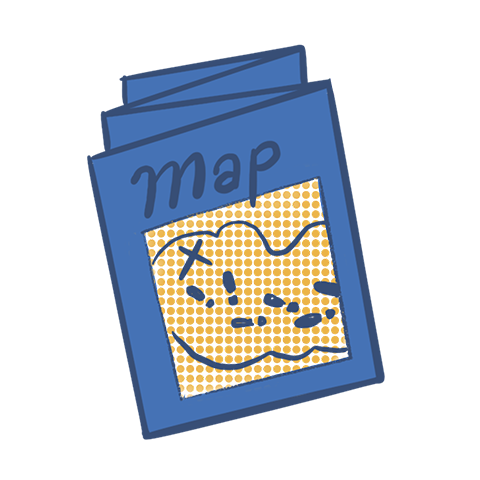
What's next?
Next resource: New school environment – Overview
Back to module: Parent/carer resources – New school environments